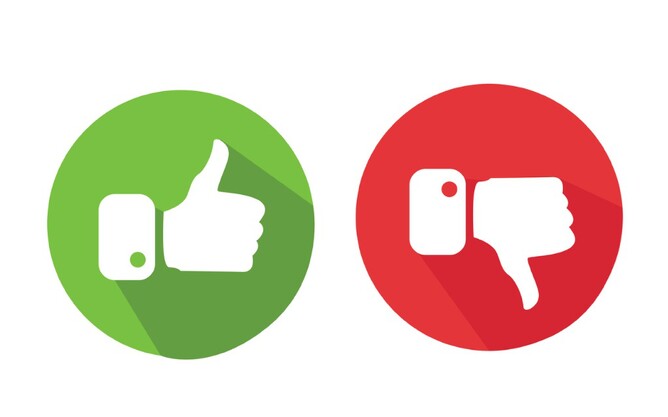Top 5 Facebook ads mistakes that could be costing you money
Are you guilty of making these common Facebook ad mistakes that could be eating away at your marketing budget?
Boosting a post
Don't get us wrong, there is a place and time to boost your organic posts but in most cases, especially for smaller businesses with small marketing budgets, boosting is a waste of money as it comes with many limitations. While these boosted / ''promoted'' posts are considered ‘’ads’’, they are not the same as ads set up through Facebook’s Ads Manager which gives you a way bigger level of creative control, targeting options or reporting ability (and is free to use).
Boosted posts live on your timeline, whereas ads, created in the fully-fledged Ads Manager are not visible on your timeline but are only delivered to people you’re targeting, including the people who like your page (if you wish). So stop wasting money on boosting and start using the Ads Manager to set up your ad campaigns where you have a much higher chance of seeing better results.
Not having a strategy
Be clear about what you’re trying to achieve - increase brand awareness, drive website traffic, generate sales, generate leads, etc; who exactly you want to target (probably more than one audience) and what assets you have available (photos, video, content, ebooks etc.).
Once you know these things you can select your campaign objectives and placements accordingly. Don’t make the mistake of running a conversion campaign trying to sell people something too quickly who have never heard of you before. Instead ‘’offer’’ something for free before you ask.
No Facebook Pixel
Without the Facebook Pixel, you cannot make use of the most popular targeting options Facebook has to offer. It really is the holy grail of advertising on this platform.
Many people are confused about the Facebook Pixel and don’t really know what it is and what it does. Basically, it is a snippet of code you create in your Facebook Ad Account and then install it in the backend of your website. This is mostly a straight forward process if you're using one of the main website content management systems like Shopify, WordPress, Squarespace, Wix, etc.
Once installed, it tracks traffic on your website and starts building an audience of people who you then can ‘’re-target’’ at a later stage by creating custom audiences. It tracks conversions (standard events or custom conversions) and it enables you to create ‘’lookalike audiences’’ (i.e. people who are similar to your website visitors). These are all very powerful targeting options you wouldn’t have without the Pixel.
Poor targeting
This one comes down to knowing intimately who your target personas are. Many businesses focus their targeting on demographics, location and age but this is just way too broad to be able to tailor your ads adequately and will most likely result in a badly performing campaign.
Ensure you always layer some ''detailed targeting'' options (i.e. interests, behaviours and exclusions). The targeting options are literally endless and can be very micro - i.e. ‘’close friends of people with an upcoming birthday’’. ‘This approach will give you a much better chance of targeting the right people.
Ideally, you want to create three audience types:
1. Cold - (they don’t know you exist yet): based on be demographics, behaviour, interests etc.
2. Warm - (they are researching what you have to offer): lookalike audiences who look ''similar'' to your customers
3. Hot - (they are ready to buy): custom audiences who have already interacted with your business
On the other extreme, your targeting can be to narrow and hence doesn’t reach enough people to make your spend worthwhile - unless of course, you’re seeing them convert.
Not enough ads running
We see many clients' campaigns containing ad sets containing just a single ad. This is far from ideal as it keeps you and Facebook nothing to optimise.
You have to run more than one ad per ad set for Facebook’s algorithm to learn how to optimise your campaign performance and for you to see which ad copy and creative works best for your audiences. Make sure to have at least two ads per ad set. This also enables you to run simple A/B testing.